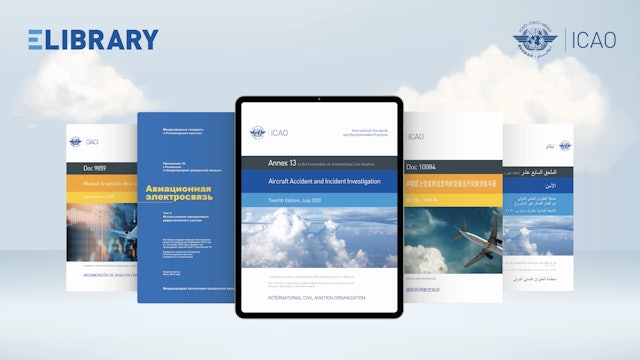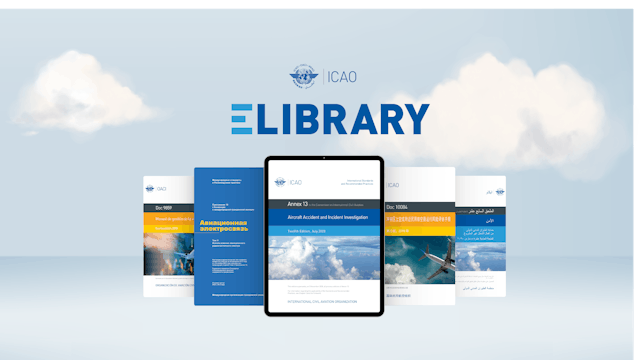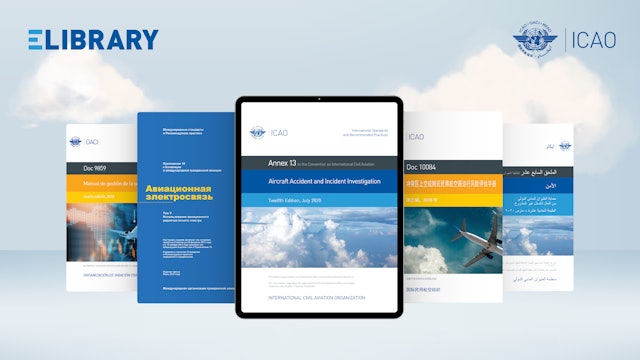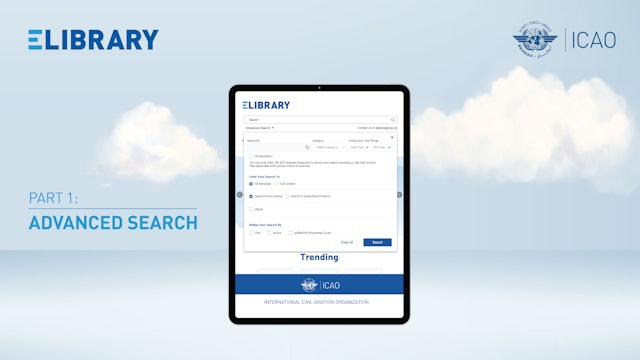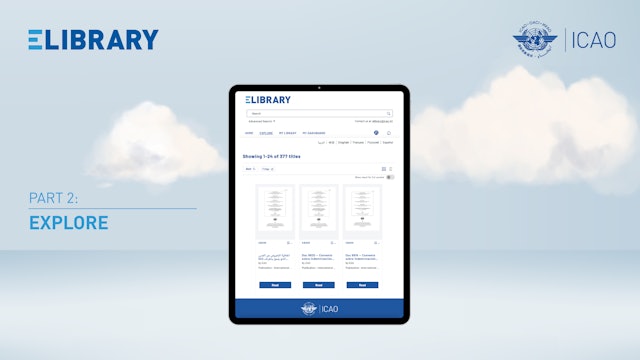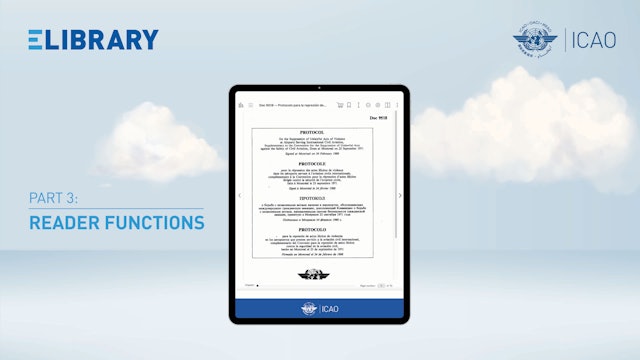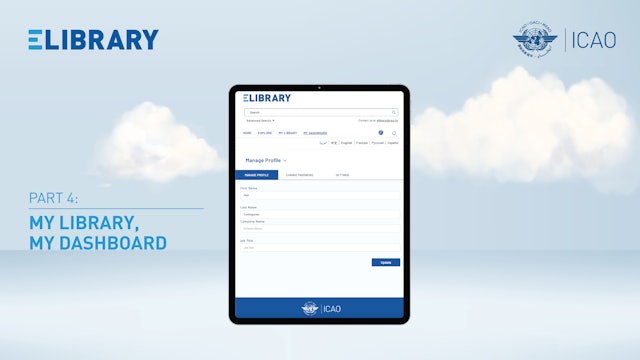eLibrary Tutorial Videos
ICAO presents eLibrary - the online digital publications repository featuring Standards and Recommended Practices (SARPs) on international civil aviation, Conventions and Related Acts. ICAO e-Library provides public access to ICAO’s regulations and legal documents in a read-only format, free of charge. ICAO e-Library ensures that the regulations and technical information produced by the organization are easily accessible to everyone. Learn more: elibrary.icao.int
In this video tutorial you will learn how to start using eLibrary, how to find the publications of interest, how to create an account and benefit from your personal library and many useful features, including bookmarks, highlights, and comments.
For any questions, contact us at [email protected]
-
Introducing ICAO eLibrary
The new ICAO eLibrary is now live: www.elibrary.icao.int
The ICAO eLibrary is an online digital publications repository that features Standards and Recommended Practices (SARPs) for International Civil Aviation, Conventions and Related Acts.
The ICAO eLibrary provides public access to ICAO’s re...
-
eLibrary Tutorial: how to use eLibrary?
ICAO presents eLibrary - the online digital publications repository featuring Standards and Recommended Practices (SARPs) on international civil aviation, Conventions and Related Acts. ICAO e-Library provides public access to ICAO’s regulations and legal documents in a read-only format, free of c...
-
How to find publications on eLibrary: Advanced Search
In this short video learn about how to use “Advance Search” feature to find the publications on eLibrary.
-
How to find publications on eLibrary: Explore
In this short video learn about how to use “Explore” page to filter the publications on eLibrary.
-
How to use eLibrary Reader
In this short video learn about how to benefit from various features in eLibrary Reader, including the Page settings, navigation, and such personalizations as bookmarks, sticky notes, and highlights.
-
How to use MY LIBRARY and MY DASHBORD
In this short video learn about how to create your personal Library, add and delete shelves, and how to manage the profile settings, including eLibrary notifications.